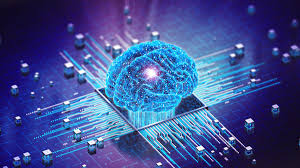By Anushah Hoque
The digital world currently takes productivity not merely as just an important word, but as a key way of staying ahead and organized. Over the past few weeks, I have created blog posts regarding how AI tools are used for productivity and how it would apply in academia or day-to-day life. I tested and reviewed three major AI tools: ChatGPT, Grammarly, and Notion AI. This blog post will summarize my learning journey for this topic, with examples, assessments and reflections to show how using AI in a meaningful way is a good way to work smarter, not harder.
The three tools I used:
ChatGPT
- Purpose of use: Explanations, study support and brainstorming
- Example: I used ChatGPT when it came to solving difficult math/science related questions. Since it explains and solves in simple steps, it made it much easier and less stressful for me to learn such concepts.
- Pros: Very easy to use, fast, detailed and conversational
- Cons: Some inaccuracies so it is important to cross-check the information given.
- Final Thoughts: ChatGPT is my go-to when it comes to academic related questions I struggle with and also the most versatile.

When in use: ^
Grammarly
- Purpose of use: Grammar correction and tone enhancement
- Example: When writing essays it helps to rephrase awkward sentences and enhances the flow and tone of my writing, ultimately making it sound more professional.
- Pros: Detects tone and provides grammar suggests as you write.
- Cons: The premium version offers better quality features.
- Final Thoughts: Grammarly helped improve my confidence and clarity when it came to writing.

When in use: ^
Notion
- Purpose of use: Writing notes, organization and task management.
- Example: I used Notion AI to create to-do lists and organize important deadlines with my academics. I specifically used it to organize my tasks by urgency which helped me feel less stressed.
- Pros: Amazing for organizing tasks and helping me stay on track with my schedule.
- Cons: Can create vague summaries of notes and needs manual editing sometimes.
- Final Thoughts: Helpful for staying organized with deadlines.

When in use: ^
Through my research regarding AI and its use throughout the world I found a website that goes into depth about its impact.
These tools are used very often (AI tools like ChatGPT, Grammarly, and Notion AI) and it reflects a broader trend in the globally. According to recent statistics, the global AI market is valued at over $390 billion and is expected to reach $1.81 trillion by 2030, growing at an annual growth rate (CAGR) of 37.3% between 2022 and 2030.

AI’s market global revenue from 2018-2025. https://explodingtopics.com/blog/ai-statistics?utm_source=chatgpt.com
Through this article I was able to dive deeper as to how integration of AI across various industries it has enhanced productivity and efficiency. For example, 83% of companies consider AI a top priority in their business plans, using it for tasks ranging anywhere from data analysis to customer service. In the healthcare section, 38% of medical providers use AI-powered tools as part of their diagnostic processes, which illustrates how versatile AI is in improving outcomes across different fields and jobs. I found it fascinating how much of an impact it has created in careers.
Aside from the three main tools I reviewed, I have discovered many more simply through researching. One main website that stood out to me was https://www.synthesia.io/post/ai-tools . As it explains many websites and apps that are similar to Notion, Grammarly and ChatGPT. Some of which even offer more benefits, that these three tools lack.
Final Thoughts
I believe if AI can help to assist and improve our skills and not replace them entirely. Ranging from editing a rough draft to clarifying difficult topics or planning your week, AI is very helpful at being a productivity partner. It is very important to correctly apply our own thinking and creativity within these tools. Through this journey of testing these three different apps and exploring what they have to offer, I realize that AI is not a shortcut but rather a support system that can help you in stressful situations or just to learn and stay organized. For me specifically it makes my work feel more enjoyable and to enhance my skills makes me feel proud. I’m very grateful that we live in a time with such impactful tools like these apps and through my learning, I have been able to apply AI both responsibly and effectively as I know how common it is for people to abuse and take advantage of it. As AI continues to evolve, I am happy to see how it will shape the way I work and study. After taking this class I feel as though I learned so much about AI tools, but this specific project has allowed me to explore and learn about tools beyond just ChatGPT which is knowledge I will continue to apply beyond this course.